GA is a simple piece of code/script that drops a cookie onto a visitor, to track them and their behaviour whilst on your website. It also shows where the visitors came from, that is which source of the internet - whether it be an email marketing campaign or a search engine. This is crucial to your business, as most people will look at your website before instructing you. It is also important if somebody has found you and wants to check your company out before using you.
Why is it crucial to law firms?
GA is key to your success. It gives you detailed information on what is happening when somebody visits your website. Without this crucial piece of software you are unable to understand what is happening, when and if people are looking at your website. GA is free and has some amazing features.
Here I will explain some of the more basic things you can look at to determine how well your website is performing.
Overview
When you log into your analytics account the first thing you will see is an overview. This shows the following information: visits, unique visits, pageviews, pages/visit, average visit duration, bounce rate, % of new visits and language. The information shown in default is set to show the last month of data, or more accurately, the last 30 days.
Traffic Sources
This will determine where your traffic is coming from. Use this to find out if your current advertising is working. It will show you how many people are arriving from Yell, for example, or LinkedIn, Facebook, Twitter etc. If in any one month you see spikes in traffic from LinkedIn then do more of what you are doing.
Been tweeting for months but have no idea if it is working? Want to find out if it has been worth it? How about Google+ or the banner advert you just spent £100 on? All these things can be tracked in the sources section.
If you are doing Google AdWords or Bing ads, you can find out what percentage of your traffic is paid (paid cost per click) and what is organic (unpaid natural traffic where people have found you through a search engine). With traffic sources you need to make sure you are getting an even spread, never rely on just one source for traffic.
Site speed
This is great way of making sure the servers your website are sitting on are working correctly. If you have slow server times you will have people leaving the website in their droves. Fast server times means happy visitors. You can drill down into the numbers making sure all of your pages are performing quickly.
In-page analytics
This will show you a visual of where people are clicking on your website. It is in beta mode still but is a good indicator of what people are doing.
Audience
In the audience section you can find out where people are when looking through your website. GA will tell you which country or city the visitor is in whilst on the website. Are you an international law firm or based in Manchester? This will tell you if your target audience are finding you.
New visits or returning visits
New visitors are key. To grow your practice you should be looking at high percentages of new visitors. It is also healthy to have returning visitors, people that are coming back to the site; in cases with law firms these could be existing clients and staff.
Keywords are crucial
Navigate to 'traffic sources' and then 'overview' and you will find keywords. These are the phrases that people are typing into search engines to find your website. Most law firms will find a healthy amount of people typing in their brand name, this will be existing clients, referrals. Looking through these phrases will help you understand how well certain areas of your practice are performing. How many queries are there for wills and probate, injury lawyers, employment solicitors and so on?
Visits/unique visits
This is how many visitors have come through to the website and how many are unique visitors.
Pageviews
Pageviews are how many pages have been looked at by visitors. Pageviews and page visits are a good indication of how navigable your website is and which parts are the busiest. You can look through page visits to see which parts of the company are getting looked at the most.
Bounce rate
Bounce rate is shown in percentages and keeping an eye on bounce rates will help you determine which pages people are bouncing off. Bounce means somebody landing on that page and going no further. So if you have a high bounce rate on your homepage for example then you have problems, people are not engaging with the site and leaving or they have found the information they need and contacted you.
Goals
Goals are set up to track certain areas of your websites or if you want to achieve something. A goal could be a person submitting an email request or a person navigating through a website to your wills and probate page, or a partner page or downloading a PDF you want them to look at. All can be tracked and measured giving you a value/conversion rate.
Technology
In the technology tab you can check what type of browser people are using whilst looking at your website. You can also tell how many people are looking at your website on a mobile device or tablet such as the iPad, iPhone or Blackberry. What percentages of people are looking on their iPhones? What does your website look like on an iPhone?
Is it displaying correctly, can you see the contact details, who you are what you do etc? High bounce rate from mobile devices may indicate you need a mobile version of your website.
Julia David is sales manager at Solicitors Online Marketing
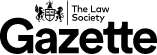






























No comments yet